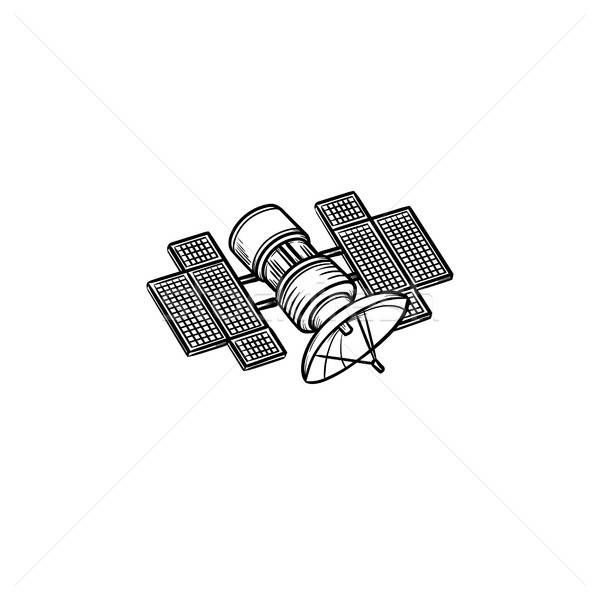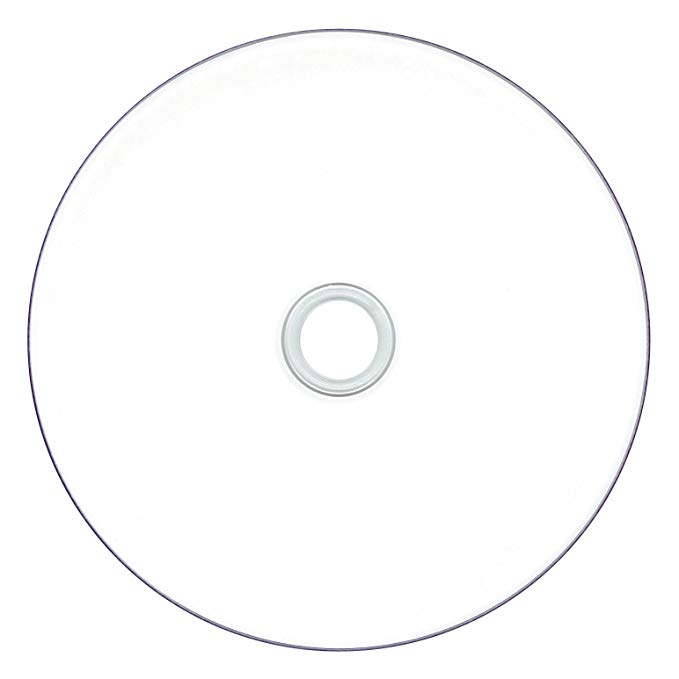Insignia HRSD16 manuels
Manuels d'utilisation et guides de l'utilisateur pour DVR de voiture Insignia HRSD16.
Nous fournissons des manuels en pdf 1 Insignia HRSD16 à télécharger gratuitement par type de document : Manuel d'utilisateur

Insignia HRSD16 Manuel d'utilisateur (160 pages)
marque: Insignia | Catégorie: DVR de voiture | Taille: 4.15 MB |

Table des matières
Contents
5
Rev E 7
7
Rev E 9
9
Rev E 11
11
Rev E 15
15
Rev E 17
17
Introduction
19
Installation
23
Rev E 33
33
Logging In
35
Setup Screen
35
Rev E 43
43
Rev E 45
45
Rev E 53
53
DVRNS Setup
56
Rev E 57
57
Rev E 59
59
Rev E 65
65
Rev E 67
67
Rev E 83
83
Rev E 93
93
Rev E 97
97
Technology)
99
Configuration
102
Operation
103
Live Monitoring
104
Using PIP Mode
105
Zoom Mode
106
Freeze Mode
106
Rev E 109
109
Event Monitoring
110
Spot Monitoring
111
PTZ Mode
112
Rev E 113
113
Loading a Preset
114
Recording
115
Rev E 117
117
Searching Video
118
Rev E 119
119
Calendar Search
120
Event Log Search
121
Rev E 123
123
Text-In Search
124
Rev E 125
125
Motion Search
127
Rev E 129
129
Rev E 133
133
Query Example II
136
Rev E 139
139
Time Overlap
141
Troubleshooting
143
Map of Screens
147
Specifications
153
Rev E 155
155
Rev E 157
157